
Spotlight Memory Debugger(tm) FAQ 0100.1
(Frequently Asked Questions)
====================
Q: What is Spotlight?
A: Spotlight is a stand alone debugging aid that performs memory protection (arrays, heap accesses, outside your heap, low mem, etc), discipline checking on toolbox calls, and leaks detection.
Q: What Macintosh platform does it run on?
A: Spotlight is for testing of PowerPC executables. A generated xSYM file is needed for processing to begin testing. Most environments today will generate an xSYM file for a PowerPC project. Spotlight does NOT support 68K executables or run on 68K Macintosh systems.
Q: Is there a demo available?
A: Yes, there is a fully functional demo available on our web site.
Q: What kind of code can I test Spotlight with?
A: You can test PowerPC applications, shared libraries, and plugin code resources with Spotlight.
Q: What is the difference between Spotlight and QC?
A: Spotlight is ideal for hard core testing of program execution with an emphasis on toolbox validation, leaks, and memory accesses (stack, heap, etc.), which QC does not do. QC is ideal for stress testing as it performs heap scrambles, purges, free memory invalidation, and in general tries to beat up the app; which Spotlight does not do. Both products do not require code changes to the application. QC runs on both 68K and PowerPC code and 68K or PowerPC based Macintoshes. Spotlight only tests PowerPC code and therefore only runs on PowerMacs.
Q: How can I obtain Spotlight?
A: Spotlight is sold for US$199. Multi-pack orders may have different shipping charges. Mastercard, VISA, and American Express card accepted. Corporate purchase orders accepted. Site licenses are available. All Onyx products carry a 30-day no questions asked money back guarentee.
Q: Do you have educational discounts?
A: Yes. Spotlight can be purchased for $79 if you are a student or member of faculty at an educational institution. Please visit our sales page for more details.
Q: Are there any known problems using Spotlight?
A: Yes. Spotlight currently has a couple of known problems that could stop you from testing your applications. They are listed here.
1. There is a situation where Spotlight will read in the xSYM file and apparently launch the application to be tested but the application immediately quits and Spotlight displays an output log with pratically nothing in it (besides date/time). This is typically caused by a launching problem in Power Mac DebugServices in that it cannot successfully launch some applications using shared libraries unless it has been built with libraries that are marked as 'merge into output'. If you encounter this launch/quit problem, check if you have libraries are not being merged into the output and try changing that.
2. Some users are reporting problems trying to test shared libraries with Spotlight. We are working on compatibility testing of various scenarios users have sent us to get this corrected as soon as possible. Meanwhile, a possible solution that can be tried is changing the shared library file type to 'shlb' if it is something other than that. If you continue to have problems testing your shared library or plugin, please send email to <support@ onyxtech.com> with the details of what you are trying to test so we can address the situation for you.
Online ordering is available by clicking on the icon below or following this sales link.
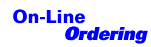
To contact Onyx Technology, please use one of the methods indicated on our Contact Info web page.


