|
|
|
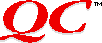
This is a fully functional demo that can be used for a specified period of time.
To activate the demo follow the steps below.

1. Full DEMO & QCAPI Install (515k Binhex'd).
Click HERE to download the FULL QC DEMO Installer for 68k and PowerPC Macs. This installer contains the QC DEMO, QC Quickstart documentation, the QCAPI interfaces and libraries, QCAPI Reference documentation, and the complete BadAPPL sample application project (including source).
2. Request a demo serial number.
Send email to Onyx Technology requesting a demo serial number to activate the QC demo. It is important that you specify "QC" in the email msg as we have multiple product demos available. Include your full name, as well as your company name (if applicable). Onyx will reply to you within 24 hours of your request.
|
|
|

