|
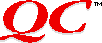
QC(tm) FAQ 0501.2
(Frequently Asked Questions)
====================
Q: What is QC?
A: QC is a control panel/extension that adds the ability to stress test applications for runtime, memory related errors. QC can be used during development, during testing by inhouse and beta testers, and after the product ships (although a little late if errors are detected) by end users to evaluate the stability of a software package.
Q: Is there a demo available?
A: Yes. It is available from most online services as well as Internet sites like sumex. It is also available on our web site at <http://www. onyxtech.com>
Q: What do I have to do to use the demo?
A: Get a demo serial number for it by emailing us, put QC in your Control Panels folder and reboot your Mac. Then launch the application you want to test and hit the hot keys (i.e. shift+opt+q). The hot keys are user definable.
Q: Can I use QC to test existing applications without rebuilding them?
A: Yes. QC was designed to test applications without requiring any modifications to the code. The release version of QC includes an optional application programming interface (QCAPI) that programmers can use to control QC testing directly from their code.
Q: How does QC report errors it finds?
A: QC reports detected errors through the use of a low level debugger. QC uses the _DebugStr trap to cause a user break into your favorite debugger. QC is fully compatible with MacsBug, TMON, TMON PRO, The Debugger, SourceBug, SADE, THINK C, CodeWarrior, MPW, etc. If you turn off debug breaks in the list of options, QC will emit a short distinctive beep when errors are detected.
Q: Does QC work on a Power Macintosh?
A: Yes. The 68k release (1.1.3) runs just fine emulated yet has two incompatible tests disabled if you are using the Modern Memory Manager. Those tests are 'Block Bounds Checking' and 'Invalidate Free Memory'. QC 1.2 or later are PowerPC native versions and do not have this incompatibility.
Q: What MacOS system versions is QC compatible with?
A: QC is compatible with MacOS version 7.0 or later.
Q: How does QC compare with tools such as Even Better Bus Error?
A: EBBE is a free utility but one downfall it has is that its either installed or it isn't. You either get bus errors potentially caused in all running apps or you get nothing. With QC, you can control when testing is active and what apps might potentially crash with a bus error. When testing stops, you don't have to worry about potential bus errors from other running code.
Q: What is the difference between QC and Spotlight?
A: QC is ideal for stress testing as it performs heap scrambles, purges, free memory invalidation, and in general tries to beat up the app; which Spotlight does not do. Spotlight is ideal for hard core testing of program execution with an emphasis on toolbox validation, leaks, and memory accesses (stack, heap, etc.); which QC does not do. Both products do not require code changes to the application. QC runs on both 68K and PowerPC code and 68K or PowerPC based Macintoshes. Spotlight only tests PowerPC code and therefore only runs on PowerMacs.
Q: How does QC compare with the Debug version of the Modern Memory Manager (DMMM)?
A: DMMM is much slower than QC in comparable tests and does not offer as many tests as QC does. DMMM can be useful but there is also no easy to use UI to activate/deactivate testing on an application heap. QC is also compatible with more Macintosh models and across more system software releases.
Q: How can I easily add a running application to the launch list without having to quit that app, then Add it with the QC control panel?
A: Bring that application to the front and hit the QC hotkeys to activate testing on that app. Then open up the QC Control Panel and you will see (as usual) that application in the launch list. Double-click on that list item to edit the options for that app and simply click OK at the test options dialog. Hit the hot keys again to deactivate testing and you will see that the running application remains in the launch list.
Q: What's the logic behind this?
A: Normally when you activate QC with the hot keys on an application that wasn't already in the launch list, the (default) options are copied and a new list item is added for that app. When testing is deactivated, the launch list item is automatically removed. We call this a temporary launch list item. When you edit the test options for a temporary launch list item, and click OK at the test options dialog, QC now thinks that these are preferences you want to keep around and doesn't remove the app when testing has been deactivated.
Q: What the advantages to using QC?
A: QC offers tests that are not available anywhere else and it performs many tests much faster than other testing tools. All QC's tests are integrated into a single INIT/cdev combination. A Macintosh interface makes QC usable right out of the box. QC's API can be used to fine tune testing to specific areas of code (new code or suspect code, for example). QC reports more information when an error is found.
Q: What do I get when I purchase QC?
A: The following is contained on the release disk. A fully licensed copy of QC for single machine use and complete documentation. The QC Application Programming Interface (QCAPI) libraries and interfaces for those who want to control QC testing directly from their code. Full source code to an application called BadAPPL that illustrates what QC detects as well as how to use the QCAPI. The disk also contains some assorted free utilities.
Q: How can I obtain QC?
A: Pricing is $99 for a single copy, $400 for a five pack, and $700 for a ten pack. Please add $5 shipping and handling to each order. Multi-pack orders may have different shipping charges. Mastercard, VISA, and American Express card accepted. Corporate purchase orders accepted. Site licenses are available.
Q: Are there any known problems using QC?
A: Yes. Changes in Mac OS 9 have led to the following incompatibilities in QC. These will be addressed in an update.
1. QC 1.5 has experienced an incompatibility with CE Software's QuicKeys v5.0. If the QC control panel/extension loads before QuicKeys, you may experience update problems when your desktop is displayed. The WORKAROUND is to have QC load after QuicKeys. Rename "QC" as "zQC" or use an extension loader utility (such as Cassidy & Green's Conflict Catcher) to change the loading order of QC. When we work out what the incompatiblity is we will provide an update.
NOTE: Beta testing of an update is currently underway. If you are interested in beta testing the QC update, please send an email request to support@ onyxtech.com.
Online ordering is available by clicking on the icon below or following this sales link.
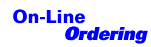
To contact Onyx Technology, please use one of the methods indicated on our Contact Info web page.
|
|

